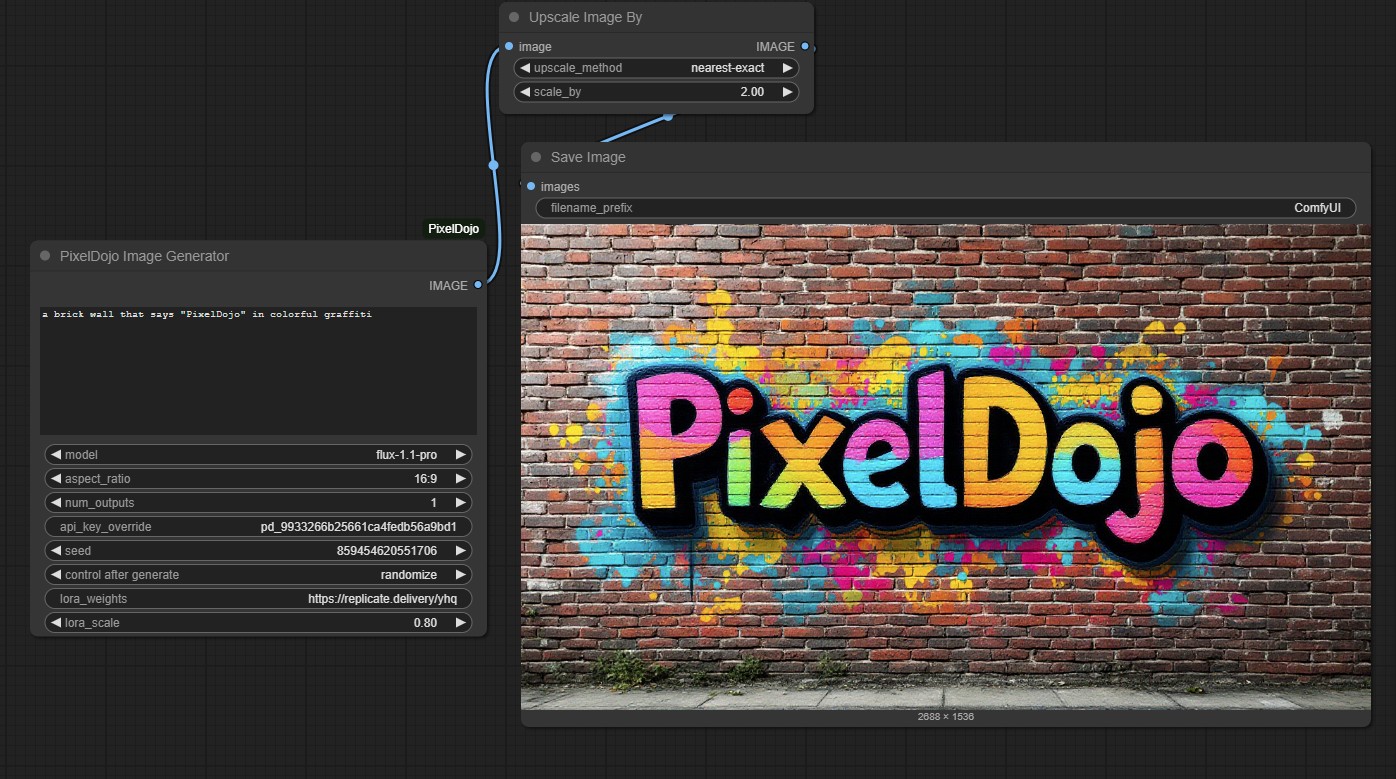Key Features
Everything you need to integrate PixelDojo with ComfyUI
Easy Integration
Simple setup process with clear documentation. Install and start generating in minutes.
All Flux Models
Access to all PixelDojo Flux models including flux-pro, flux-1.1-pro, and flux-1.1-pro-ultra.
LoRA Support
Use custom LoRA models with the flux-dev-single-lora model for maximum creative control.
How It Works
Getting started with PixelDojo in ComfyUI is simple
Subscribe to PixelDojo
Create an account and subscribe to access powerful AI models and get your API key.
Install the Extension
Add the PixelDojo extension to your ComfyUI installation through manager or manual install.
Generate Images
Add the PixelDojo node to your workflow, enter your prompt, and start creating.
Installation
Get up and running with a simple installation process
Manual Installation
Navigate to your ComfyUI custom_nodes folder and clone the repository:
cd custom_nodes
git clone https://github.com/blovett80/ComfyUI-PixelDojo
After installation, restart ComfyUI to load the extension.
Get Started Today
Subscribe to PixelDojo to access powerful AI models for your ComfyUI workflows
One Plan. Unlimited Possibilities.
Access 60+ AI models for images and videos. Less than $1/day.
Featured Tools
Only 24 spots left at current pricing
Frequently Asked Questions
Common questions about the PixelDojo ComfyUI integration
Do I need a PixelDojo subscription?
Yes, you need an active PixelDojo subscription to use the ComfyUI integration. Each image generated costs 1 credit.
How do I check my remaining credits?
You can check your remaining credits in the API Usage section of your PixelDojo dashboard or directly from your account page.
Can I use custom LoRA models?
Yes, you can use custom LoRA models with the flux-dev-single-lora model. Simply provide the Hugging Face model path in the lora_weights parameter.
Where are generated images stored?
Images generated through the API are stored temporarily on PixelDojo servers for 24 hours. When you save images through ComfyUI, they are saved locally on your computer.